[TECH REVIEWS] Our experience with DJI Osmo Mobile 2
![[TECH REVIEWS] Our experience with DJI Osmo Mobile 2](http://atellani.com/cdn/shop/articles/cover-osmo-mobile-2-dji-review-atellani_{width}x.jpg?v=1554912340)

As passionate photographers and tech addicts, today we want to talk about one of the latest (and why not one of the most interesting) DJI gadgets me and Paolo have been playing with lately: the DJI Osmo Mobile 2. As the name suggests, this is not the first version of the product...
Released in 2018, between the end of February and the beginning of March, the Oslo Mobile 2 is a useful, economic and portable mobile stabilizer. This gadget is a real gem for those who want to shoot smooth videos directly from their mobile devices without worrying too much about stability. Even though we are overall very enthusiastic over the Osmo Mobile 2, while we were doing some video testing this week we came across some parts that can be improved. Curious? Keep on reading and we’ll unveil everything there is to know about it!
1. First things first: unboxing the Osmo 2 Mobile
Inside the pack we found a polystyrene box containing only two elements: the gimbal and the power cable. The dimensions of the stabilizer are 295 × 113 × 72 mm. The Osmo Mobile 2 is quite a bit heavier than the first version (it weights 485g instead of 201g), but it's actually very lightweight compared to any regular DSRL camera, which is definitely an advantage for those always on the go. After all, it’s called “Mobile” for a reason, right?


2. Checking the Osmo 2 Mobile battery life & Connecting to DJI GO App
When first switched on, the gimbal battery should not be completely discharged. Why? PRO Tip: Lithium batteries should always maintain a charge of more than 50/70%, otherwise it can damage the elements inside the battery, making its life shorter.
The next step before using the Osmo Mobile 2 is to download the DJI GO app. You have to mount the gimbal making sure to balance it correctly through the two axle adjustment wheels. This operation can apparently seem of little importance, but instead it’s fundamental to avoid an excessive consumption of battery. Done with the initial balancing, you can proceed with the connection of your mobile device to the Osmo via bluetooth. The bluetooth version DJI used here is Low Energy 4.0. If there are no particular problems, within a few seconds you can start using your stabilizer. According to DJI, the battery life is estimated to be around 15 hours, in ideal balancing conditions. The charging time is about 2:30 hours with a 10W charger.


3. Osmo 2 Mobile: the differences between Photo Mode and Video Mode
The gimbal can be used in two modes: photo and video. The first mode is nothing new, but the second one offers interesting possibilities. In the photo mode, you can take normal, panoramic photos up to more or less 160°, long exposure photos and 180° photos. In the video mode you can use the tracking feature that allows you to follow a moving subject, and the zoom control that automatically restricts the field of view on the scene shot for interesting close-ups.
4. Get creative with Osmo 2 Mobile’s Hyperlapse, Timelapse and the brand new Motionlapse
Yes, take a deep breath: the Hyperlapse and Timelapse modes are obviously present on the Osmo Mobile 2. Plus a new feature has been introduced that will allow you to give vent to creativity with great results: Motionlapse, or a timelapse with the camera in motion. This is a great asset if we consider that a few years ago, to be able make these kind of shots, we would need heavy, bulky and expensive equipment. Not anymore. Today we can do it with extreme simplicity thanks to the Osmo Mobile 2.
By the way, we have tried this new feature and here you can see the result:
5. Other “hidden” functions of the Osmo Mobile 2
Pressing the M key once the gimbal enters the "tripod" mode allows you to gently follow the movements of the hand. Pressing the M key again will, the gimbal remain fixed on the frame you’ve chosen. Pressing twice the M key, the gimbal will re-align to the neutral position and pressing it three times it will switch between rear camera and front camera.

Our final opinion on the DJI Osmo 2 Mobile
Ultimately we can say that this little gimbal has really surprised us since the first time we used it. It does not look cheap at all and you can see it from the beginning, even in the standard shooting mode. The movements are really fluid. It certainly has room for some improvement as the phone holder piece can be not quite ideal for some mobile phones. In addition, the timelapse mode maximum resolution goes up to 1280x720 (what a bummer) and after some use, the joystick can behave in a non intuitive way: if we move it upwards, it goes up and vice versa.
That said, it also has significant points in its favor. To begin with, the price. For the modest sum of 149 euros we are able buy a very useful tool and use it in the most various ways. Secondly, there's a screw thread under the base that allows you to mount a tripod at any time, which is very handy. And finally, the cable connection between phone and gimbal allows us to recharge our device while using the Osmo Mobile 2.
For those who are not willing to spend a lot of money on crappy and useless gadgets and are tired of carrying bulky and heavy equipment around, we would say the Osmo Mobile 2 is a very tempting solution! Check it out on DJI’s store.
Any Osmo Mobile 2 owners reading this article? What are your thoughts on this product? We’re happy to hear you in our comments section below or on our Facebook page or Twitter account. Speak up!
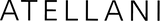
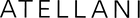
Leave a comment